
Welcome back!
Ready to check out?
You're just one click away from fantastic style and even better savings!
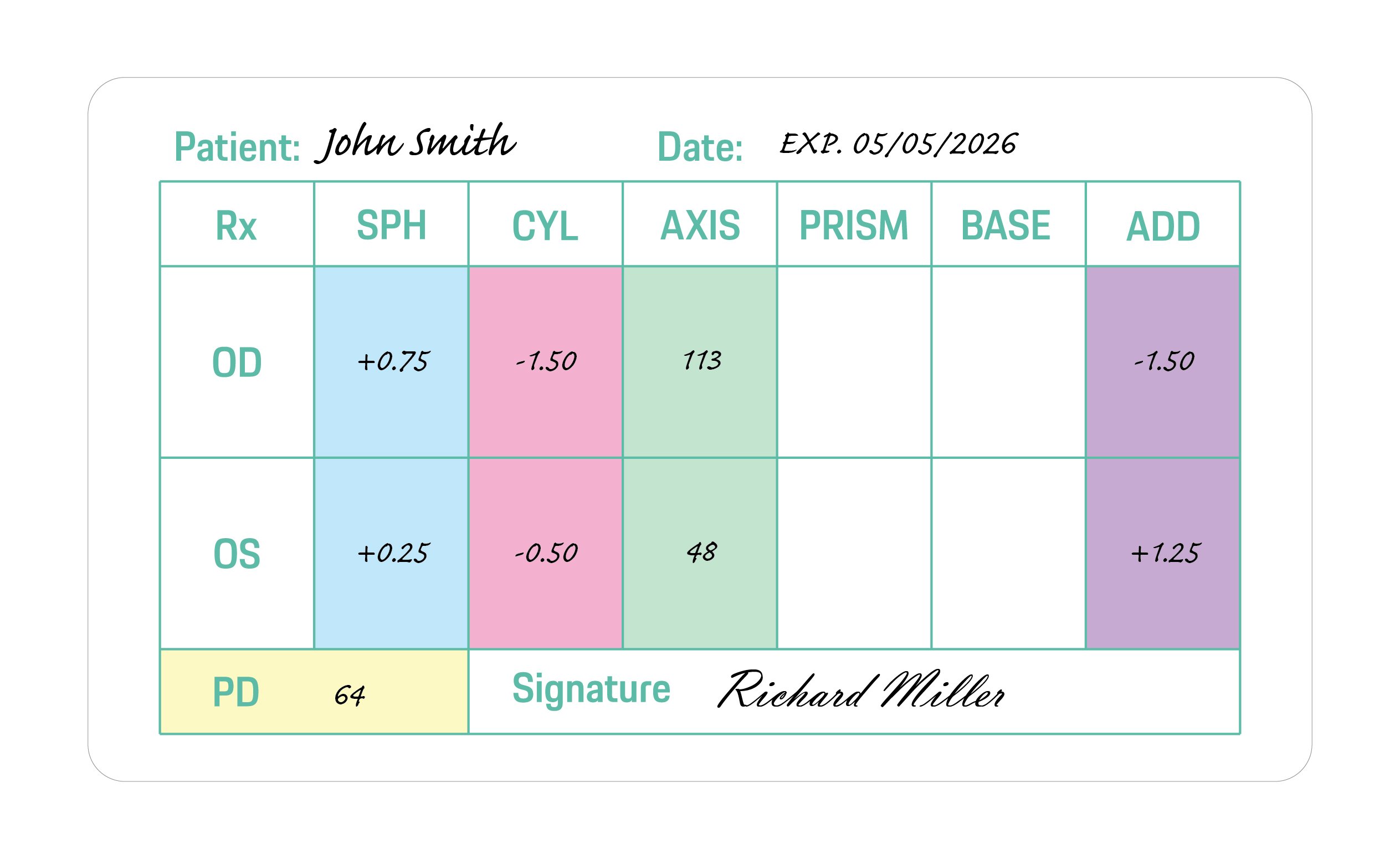
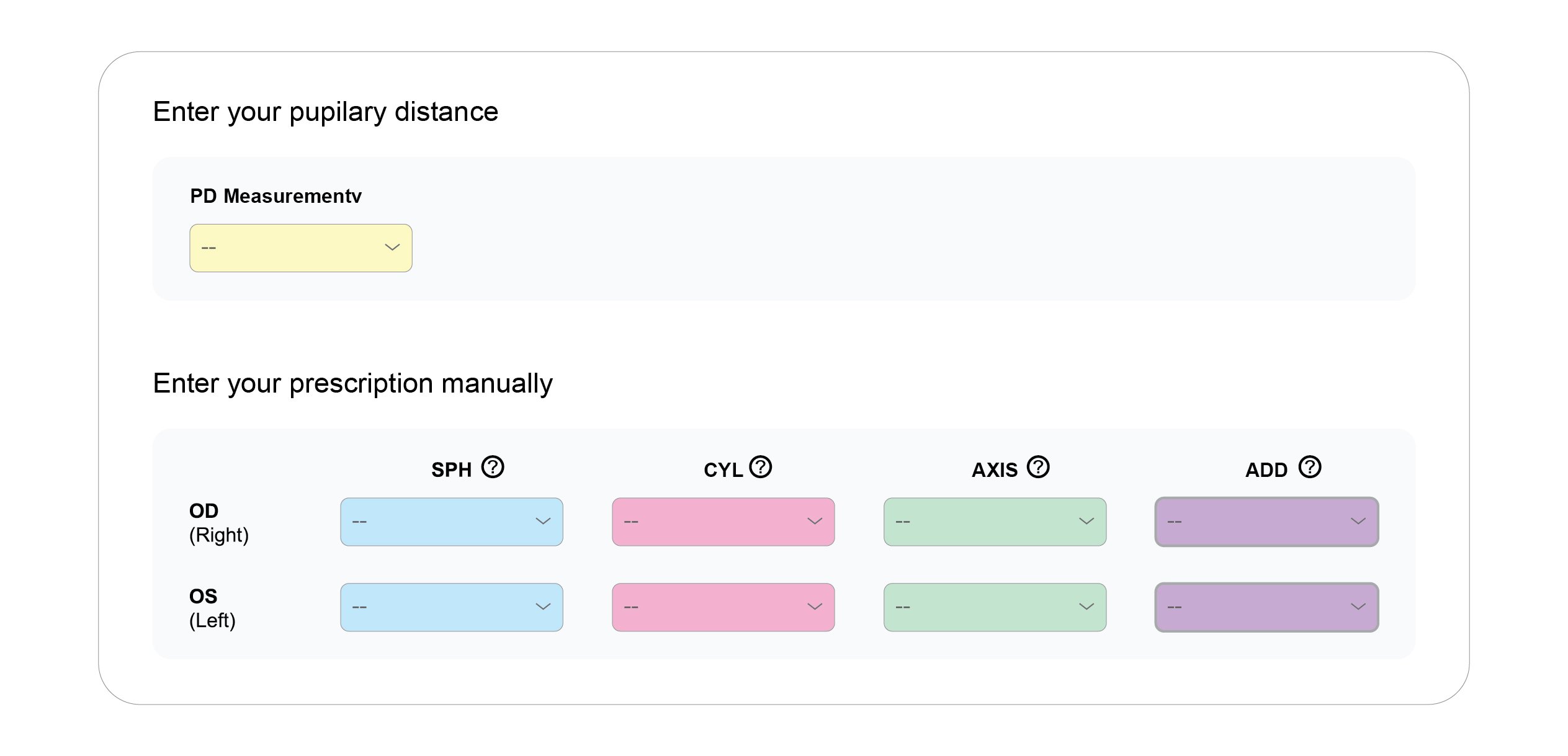
OD is an abbreviation for the Latin term oculus dexter which means right eye. Notice that the right eye information is asked for first even though we typically read from left to right.
OS is an abbreviation of the Latin oculus sinister which means left eye. That will be referenced on the far right column of the prescription.
SPH is short for sphere. The sphere of your prescription indicates the power on the lenses that is needed to see clearly. A plus (+) symbol indicates the eyeglass wearer is farsighted. A minus (-) symbol indicates that the eyeglass wearer is nearsighted.
CYL is short for cylinder. The cylinder indicates the lens power necessary to correct astigmatism. If the column has no value (is blank), it indicates that the eyeglass wearer does not have astigmatism. If this is the case on your prescription, you can leave it blank when entering it in.
AXIS is a prescription will include an axis value for those with astigmatism. This number represents the angle of the lens that shouldn't feature a cylinder power to help correct your astigmatism.
ADD is short for "additional correction." This is where details about bifocals, multifocal lenses or progressive lenses would appear.
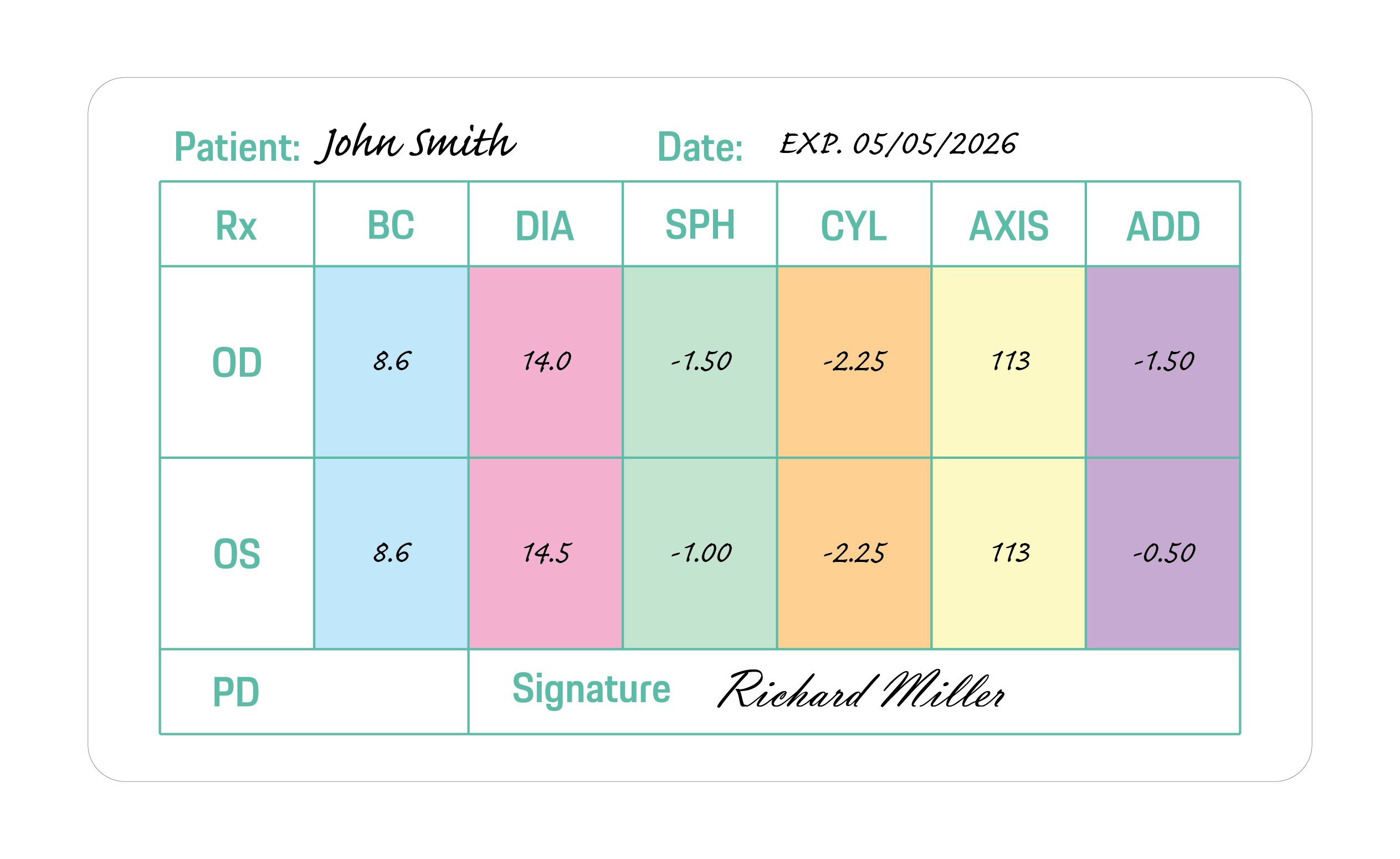
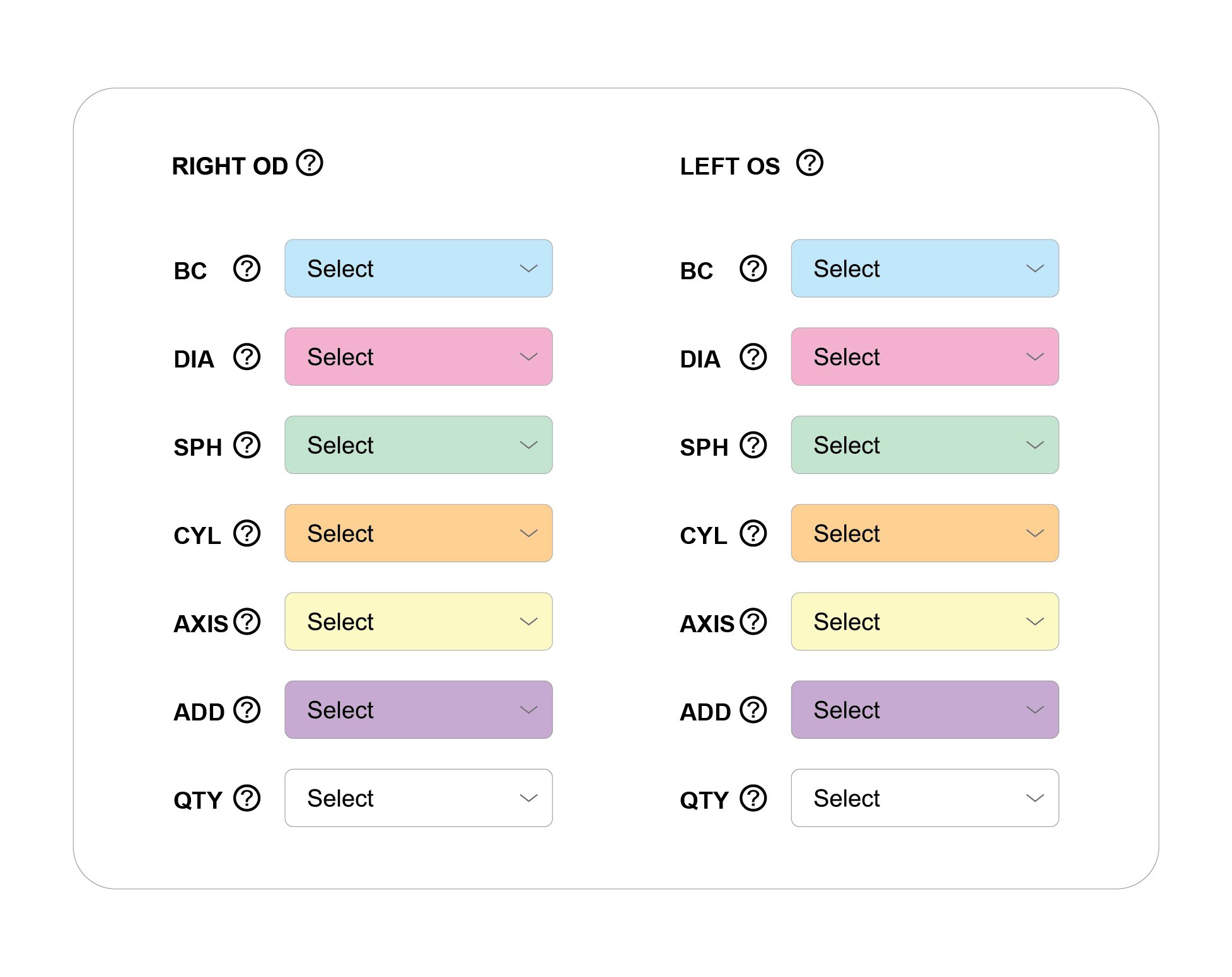
OD is an abbreviation for the Latin term oculus dexter which means right eye. Notice that the right eye information is asked for first even though we typically read from left to right.
OS is an abbreviation of the Latin oculus sinister which means left eye. That will be referenced on the far right column of the prescription.
B.C. is short for base curve measurement indicates the back curvature of your contact lens, in millimetres. This is important for comfort, as the BC of your contact lenses should match your eye's natural curve as closely as possible to ensure a better fit when you are wearing your contact lenses.
DIA is short for "diameter," or the distance from one edge of the contact lens to the other. This is measured in millimeters.
SPH is short for sphere. The sphere of your prescription indicates the power on the lenses that is needed to see clearly. A plus (+) symbol indicates the eyeglass wearer is farsighted. A minus (-) symbol indicates that the eyeglass wearer is nearsighted.
CYL is short for cylinder. The cylinder indicates the lens power necessary to correct astigmatism. If the column has no value (is blank), it indicates that the eyeglass wearer does not have astigmatism. If this is the case on your prescription, you can leave it blank when entering it in.
AXIS is a prescription will include an axis value for those with astigmatism. This number represents the angle of the lens that shouldn't feature a cylinder power to help correct your astigmatism.
ADD is short for "additional correction." This is where details about bifocals, multifocal lenses or progressive lenses would appear.
*Discount applied on the current website price at the time of order. Offer only valid for new customer first contacts order over $10. Maximum discount of $100. Cannot be combined with any other offers. Promotions are subject to change without notice. We reserve the right to cancel orders that are in breach of the terms and conditions of this offer.










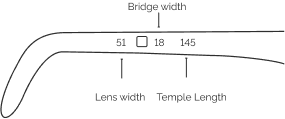
| Lens Width | Bridge Width | Temple Length | |
|---|---|---|---|
| XS | < 42 mm | < 16 mm | <=128 mm |
| S | 42 mm - 48 mm | 16 mm - 17 mm | 128 mm - 134 mm |
| M | 49 mm - 52 mm | 18 mm - 19 mm | 135 mm - 141 mm |
| L | >52 mm | >19 mm | >= 141 mm |
Buying eyewear should leave you happy and good-looking. Use our sizing tool to find frames that best fit your unique facial measurements.
Grab a regular card with a magnetic stripe on the back. Student IDs, credit cards and gift cards work well to start our online PD tool.
You may have received our paper PD measurement tool in your recent online order. In order to use this tool, place the ruler on your eyes so that the "0" lines up at the centre in between your eyes. Add up the two numbers, to get your PD. See example below:

Click on this link to download and print your own PD measurement tool.
DOWNLOAD